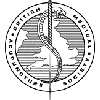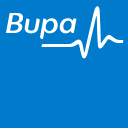Skype
Due to COVID19 we will also be offering skype consultations for treatments. Please see guide below on how to set Skype up:
1. Go to Skype.com and select ‘Sign In’ in the upper-right corner. If you already have an account sign in as you would normally by clicking my account. However, if you don’t have an account select ‘sign up’
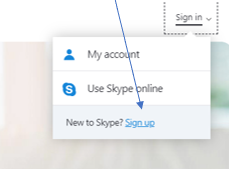
2.Please use your email to set up skype. Once you have typed in your email press next.
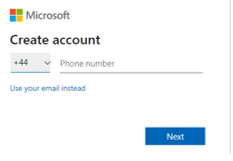
3.Select a password you would like to use and click next.
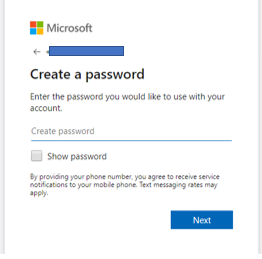
4.Type in your name and select next
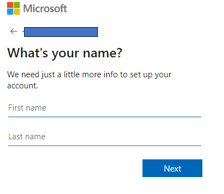
5. Select your country/region and your date of birth then select next.

6. Please type in your mobile number and a code will be sent to your device. Once you have this code please type it into the box provided and select next.
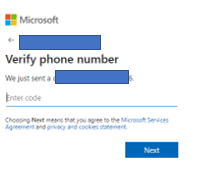
7.Once you are taken to this screen you are all set up are ready to go! Please make sure your volume is up and wait for the physiotherapist to call yourselves then press ‘answer’

To book a skype consultation please click the following link where you will see a form to fill out at the bottom of the page, make sure you advise you would like a skype call in the message box provided: click here
If you are within Medway, Swale or West Kent CCG we will be able to provide these consultations free of charge if you have a Physiotherapy referral. However if you don’t, our standard pricing will apply (£45 for initial assessment and £39 for any follow up appointment)
Thank you for your understanding during these circumstances.